Define Time Schedules
Scope: SCOM-100, GE-DIO-42
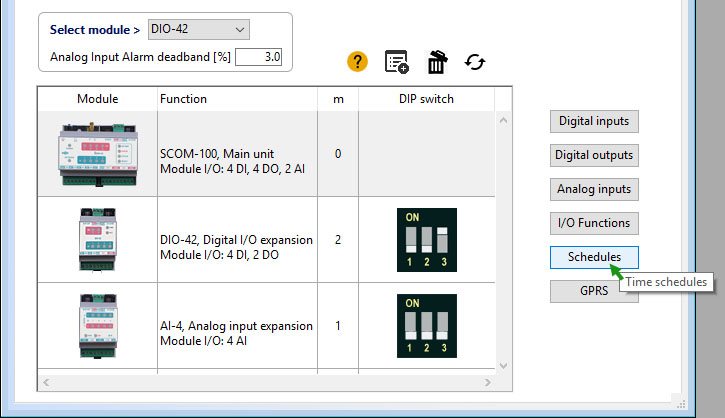
Click on the 'Schedules' button to open the respective entry form. You can define up to 10 programs. Each Program has to be logically connected to a digital output.
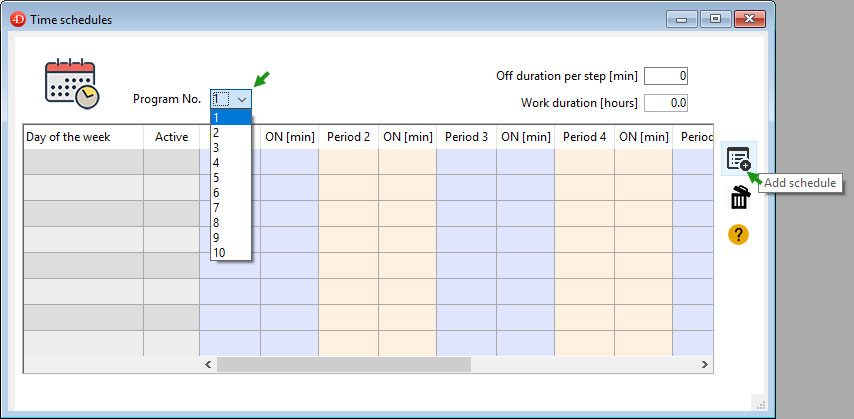
Select a program number and click on the 'Add schedule' button to insert it in the table. You can define a schedule for each day of the week, or a daily schedule for all days of the week.
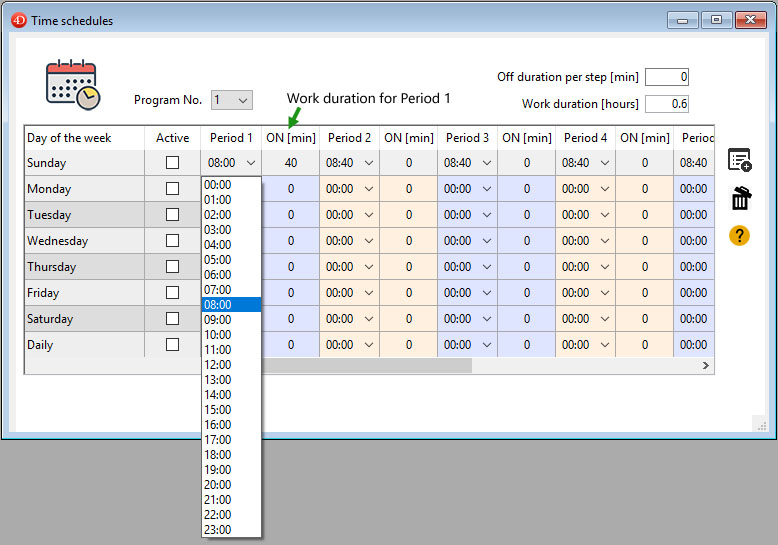
Select or enter the Start time for each period and enter the work duration for the respective periods (up to 8 periods per day). The earliest Start time of the next period is calculated automatically:
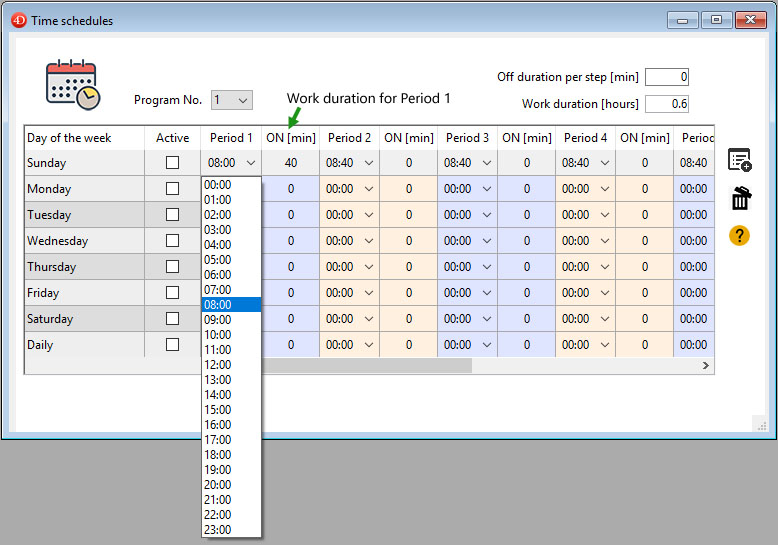
You can enter a value in the off duration per step. The Start time of the next period is calculated by adding the Off duration per step to the Period ON duration.
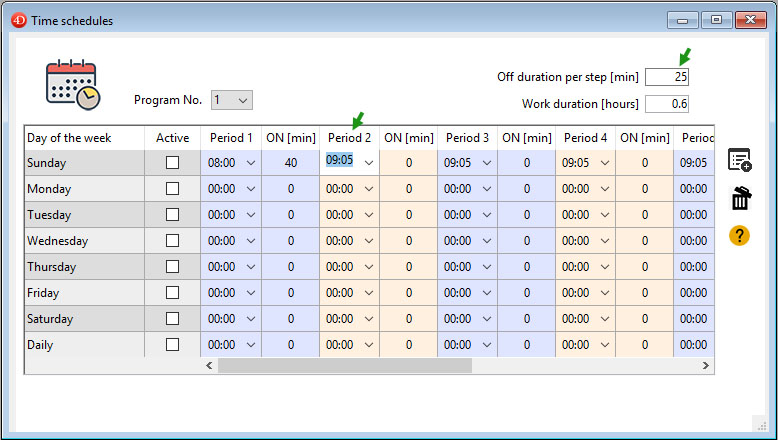
Created with the Personal Edition of HelpNDoc: Free help authoring environment